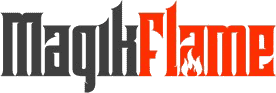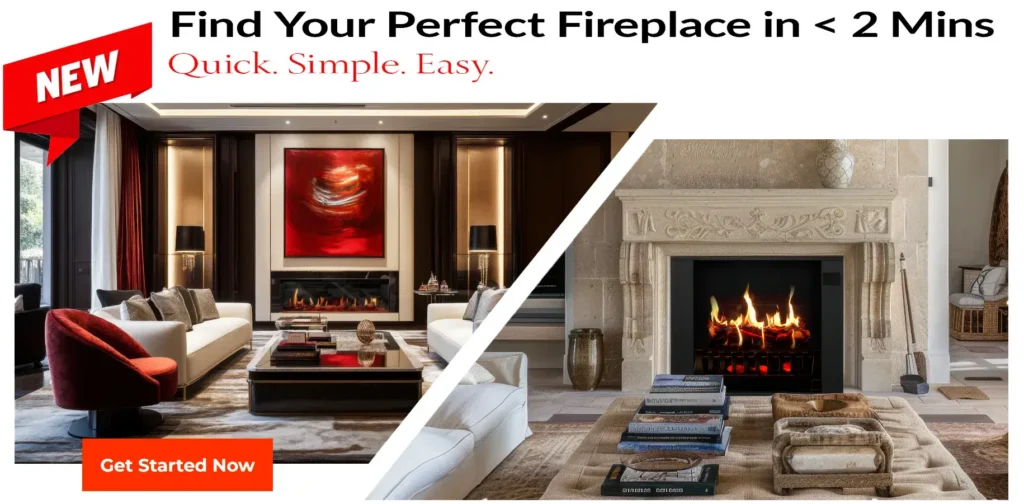Thank you for leaving a positive review! It helps us a lot as a small business. From the touchscreen, press the arrow on the far right-hand side of the touchscreen. From there press the Amazon logo, and then the unlock icon, and then the aquarium icon. From there enter your code. When the code has been successfully entered it will say “unlocking fish tank” and your fireplace will turn itself off and back on. You’ll then be able to select it like any other flame. However, the timing is a little bit tricky, and it might take a few tries to enter the code correctly.